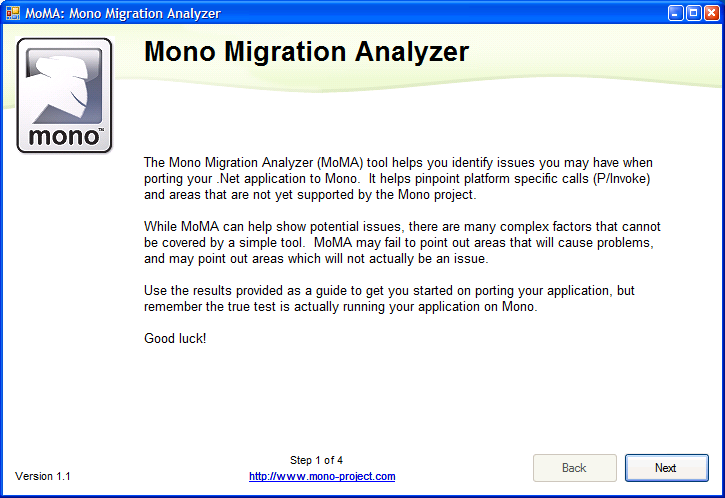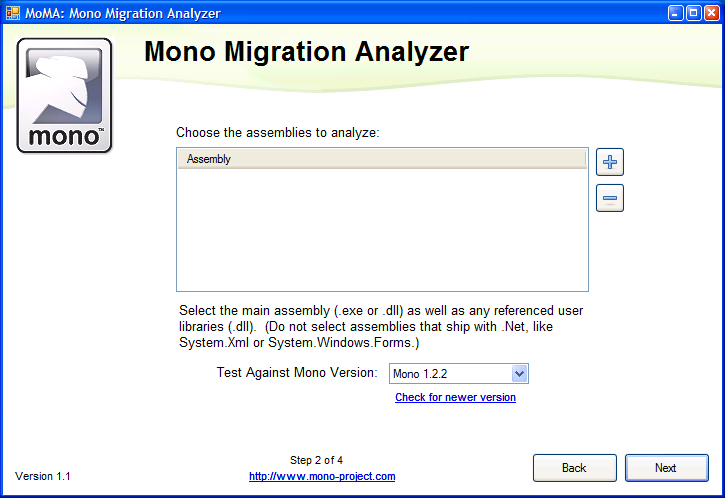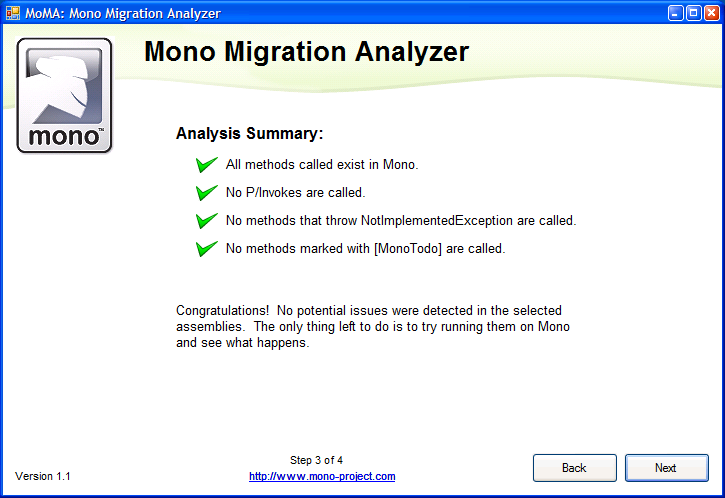A tutorial for the Mono Migration Analysis tool (MoMA)
- 1. Download MoMA. There's nothing to install. Simply extract the contents into a folder of your choice. Run MoMA.exe. Read the summary and click Next.
- 2. Click the + button to add your assembly files. This may include a combination of .exe and .dll files.
- 3. Click Next.
- 4. Submit your report so that the Mono development team knows what's missing from Mono that users need.
- 5. If MoMA found any problems, you'll get a report like this.
You may see other people's reports on the moma reports page.